Year 7 Geography
Students from Mrs Haines’ Year 7 Geography class using Tinkercad to create their own 3D landscape by using different shapes to create landforms.
Year 11 Students Access to Edrolo
Last week the College hosted a webinar for parents of our new HSC students focusing on the use of Edrolo as a learning support for our students. Following is a link and QR code to view a recording of the presentation by Edrolo representative, Mrs Penny Hewett Lee.

Following is advice that was presented during the webinar:
How can your son use Edrolo?
- Get proactive: watch videos before learning it in class
- Homework/Study: to consolidate/understand what they were taught in class
- When absent: to catch up on missed content
- Revision: use lesson ratings and bookmarks to help plan their studying. Ensure their revision is more targeted
- Exam preparation: complete topic level exams to build confidence, exam technique and improve results
- Self-marking: to deepen their understanding of how to structure their responses and self-reflect on what to do next time to improve their results.
How can you support your son on Edrolo:
- Encourage the use of Edrolo: If your son is struggling with a piece of work at home and not able to speak with their teacher, encourage them to use Edrolo and see if there is a video lesson or video solution that can help explain or show them how to complete the work
- Time exam practice: create practice like conditions at home for your son to help them prepare for their final exams. Have them complete progress checks or topic tests in a timed situation, to get them use to answering questions under pressure.
- Hand writing: encourage your child to complete topic tests or progress checks by hand using the printout from Edrolo
- Justify the self-marking: to encourage them to engage in self-marking, check in to see whether or not they have self-marked. Ask them to justify their mark – do they understand the marking criteria? Have they thought through targeted questions to ask their teacher?
Make Great Study Notes for the Semester 2 Examinations
The following provides advice on how to make study notes that will help you with your Semester 2 examinations. Find out what topics will be tested, make a quick mind map of each topic so you can see an overview of what you need to learn, then start making point form notes about what you need to learn and remember for the exam. Make your study notes as soon as possible so you have ample time to learn them and to do lots of practise questions.
The top five tips to Improve your Study Notes:
- POINTS: Avoid long sentences and condense content into key points.
- TABLES: Use tables wherever you can to create structure and make the content easier to learn.
- KEY WORDS: Pull out key words and capitalise them (as shown in this list).
- HIGHLIGHT: Make sure the main content stands out.
- FEEDBACK: Show your notes to teachers, parents and friends so they can suggest ways to improve them.
STUDY SKILLS HANDBOOK
The following modules available on the Study Skills handbook may support your son in preparing for these examinations. Parents/carers are encouraged to access these modules with their son(s).
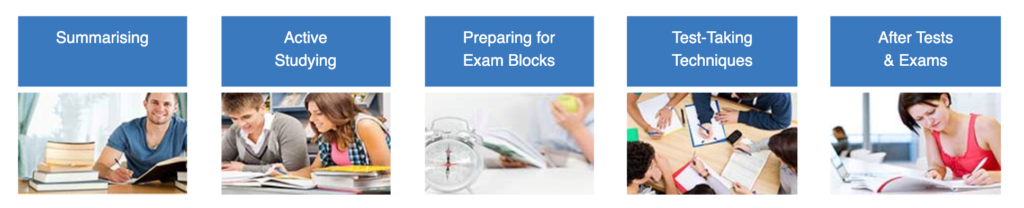
To access these modules, go https://studyskillshandbook.com.au and login with these details:
Username: edmundrice
Password: 13achieve
Mr Sozio
Director of Learning & Teaching





